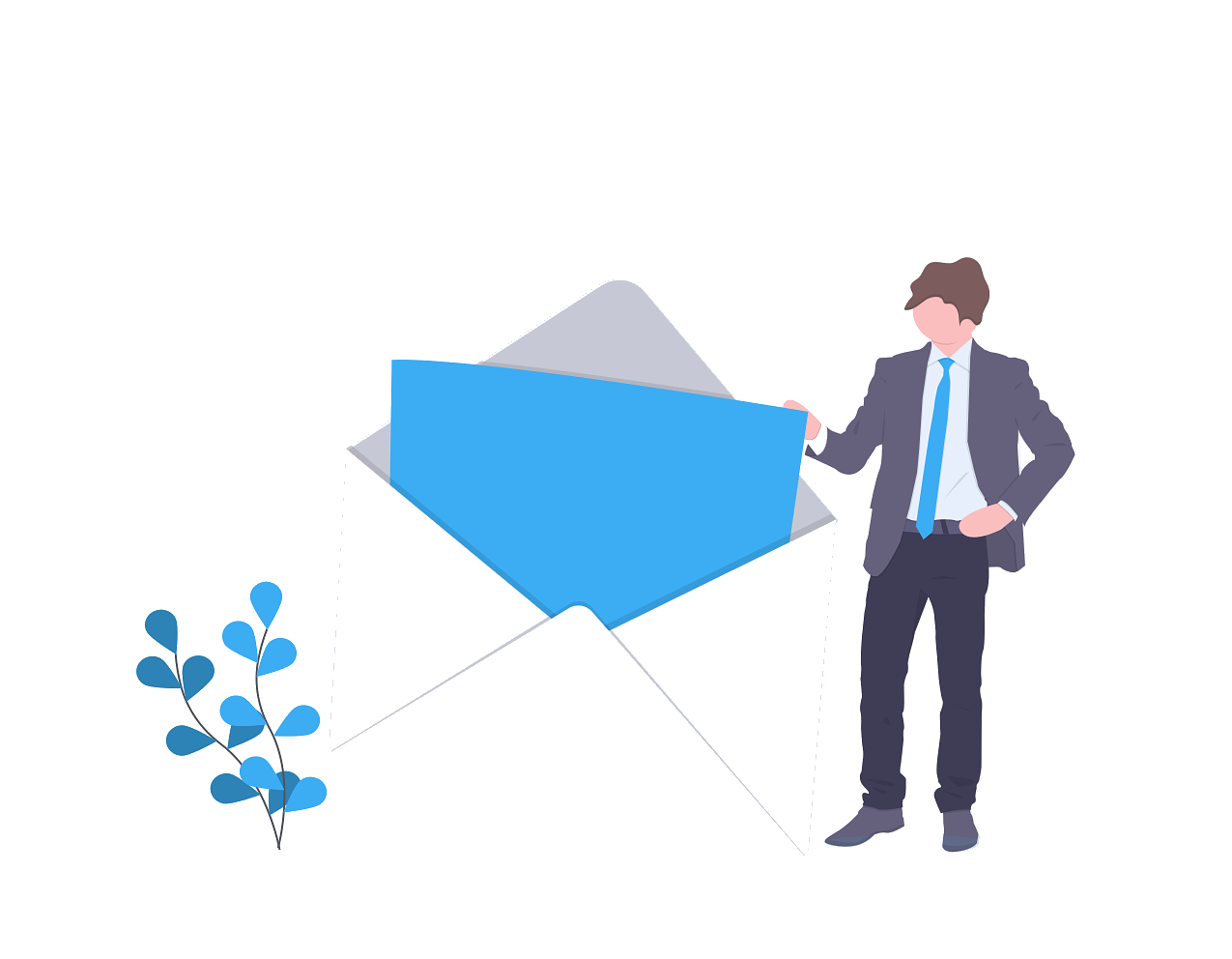How To Stop Phishing Emails
What to look out for in order to stop phishing emails in their tracks:
- Awareness: Being aware how massive a problem phishing emails are
- Understanding: Gaining an understanding of the common tricks used to perpetrate phishing attacks
- Sender: Carefully assessing the sender’s address of a potential phishing email for signs of fraud
- Content: Warning signs of phishing emails are password requests, and “urgent” instructions
- Links: When in doubt, don’t click a potential phishing email. Rather, type links into your browser yourself
- Anti-phishing software tools: The naked eye just isn’t enough. To be fully protected, you’ll need a solution that leverages technology to stop phishing emails
If you’re reading this, you’ve likely been the target of a phishing email attack and are looking to protect yourself and those around you. If it hasn’t hit you yet, it will soon, along with others that you care about. Around 30% of businesses are expected to get a sophisticated phishing attack over the next year, so it's worth putting in place a strategy now when it comes to how to stop phishing.
We’ll look at how to stop phishing emails, including practical steps, little-known tips, the best anti phishing tools, and tons of other useful information to protect yourself from phishing attacks.
Pat yourself on the back – being aware of the fraudulent activity taking place online is the first step towards avoiding getting caught in a phishing attack. Now we’ll dive in and make sure you become an expert on how to stop phishing.
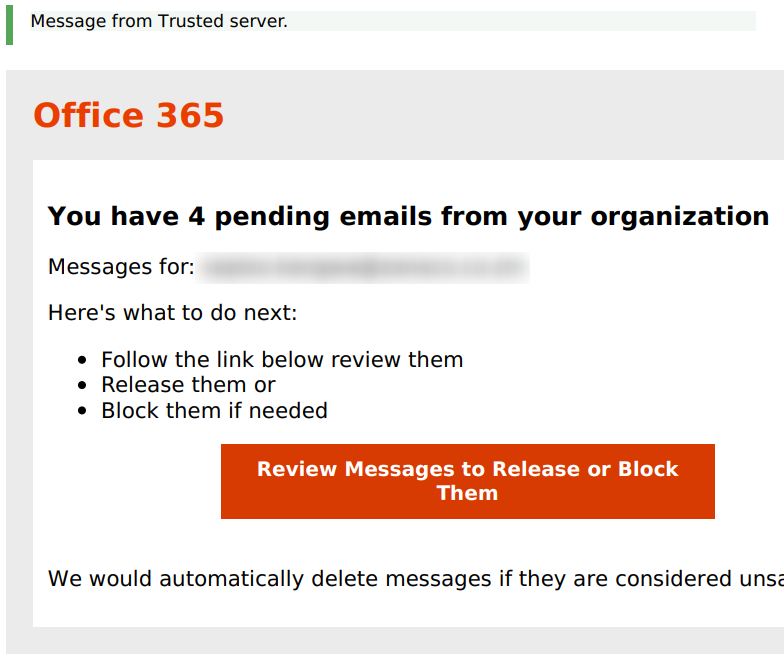
How do I stop phishing emails?
The first step in how to stop phishing emails is awareness. You, and the people you work with, have to be as cautious and vigilant online, as you would be outside in the street.
Just like if someone came up to you and offered something too good to be true, or you received a phone call to update your bank password, so too when it comes to online behavior you need to stay alert.
-
Things to look out for to stop phishing emails include:
- emails that contain urgent or scary information
- emails purporting to be from colleagues but coming from a different address
- emails whose links look suspicious
The second part of how to stop phishing emails is understanding – and unfortunately too many people are unaware of this – just how easy it is to send fake, or fraudulent emails. “Apple.com” might be a registered address, but what about “apple-overdue-payments.com”? Or “.co”?
These manage to look legitimate, especially if we’re not specifically looking out for them. People even fall for “apple-payments@gmail.com”, which may sound silly but again, if you’re not specifically looking out for it, the human eye can just pass over this information. Unfortunately, fraudsters can even, relatively easily, send you emails from real-looking addresses. So next time you get an email from “payments@amazon.com”, there is a chance that it’s not the real thing.
This can all be very frustrating. Constantly looking over your shoulder, suspecting everything. It doesn’t have to be this way, however. We’ll look at 4 great tips, and one incredible tool, that will show how to stop phishing, once and for all.

How To Spot A Phishing Email
Protect your company from phishing email attacks by checking and rechecking your emails. Many people ask how to spot a phishing email, or how to check if an email is real. The first thing you should do after you receive an email is to look at the sender’s address carefully. Is it really your boss, or does the email address have an extra letter or number in it? This can be hard to spot, so look carefully.
Check the sender: It may sound obvious, but carefully checking who send the email is the first step in staying safe. Today, fraudsters are easily able to make a message look legitimate – they will use the colors and layout copied from a real email from that organization. This includes the signature section, so watch out for that, too. Your first check should be to determine that the sending address matches the company it’s claiming to be sent from.
Having the name of the company in the email address doesn’t mean you’re home safe just yet. Watch out for “amazon.myowndomain.com”, which is obviously not the real company address.
The next trick to look out for in how to stop phishing emails is numbers that have been substituted for letters. Ones and zeros can look convincingly like the letters “l” and “o” respectively.
Message content: The first clue in this section to whether an email is legitimate, is if your name is mentioned. A “Dear Sir”, or “Dear valued customer” is a sure sign that the sender has no idea who you are. Only if you see your name, can you breathe a little easier that this is indeed an email meant for you (watch out though for spear phishing and whaling attacks).
Of course, poor spelling and grammar are also indicators that the email is not from an official source. Fraudsters are getting a lot smarter, however, and this kind of check can no longer be relied upon.
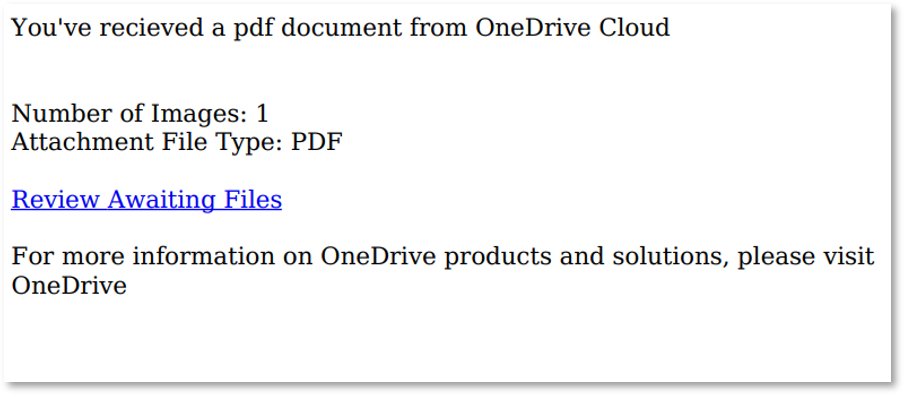
One of the biggest things to look out for in how to stop phishing emails is what the email wants from you. Is it just a message informing you of something? If the message requires you to input details, or click on a link, this is where all of your alarm bells should start ringing.
Avoid link clicking: Most people today receive an email and open the attachment right away. It’s best to avoid opening links, unless you’re completely sure they’re safe. Not only could that link direct you to a fake page requiring your login details, but that link could download malware onto your computer instantly.
The first check you should do when it comes to links, is a logical one. Would Microsoft be sending me a link to a Google Drive document? Probably not. Does the link say “.jpg” but it’s a Word document? That’s suspicious.
Next, it’s important to rest your mouse on the link (without clicking), and check in the bottom left-hand corner of your browser where that link leads. If it’s a legitimate site, it’s probably ok (chase.com/faq). As soon as it looks odd (sdjlasdj.djkslsa.eu/hhu), you know there’s a problem.
Here’s a really important tip: links that look legit can be fake, especially when non-English characters are used. For example the Greek “α” and Russian “ё” can easily be substituted for English letters. If you see an address in your browser that begins with “xn-- ”, it’s a sure sign that this trick is being used.
So far, when it comes to how to stop phishing, you’re doing great! But we’re not quite done yet. Because even if you follow all of this advice, a sophisticated fraudster can still slip by your human defences.
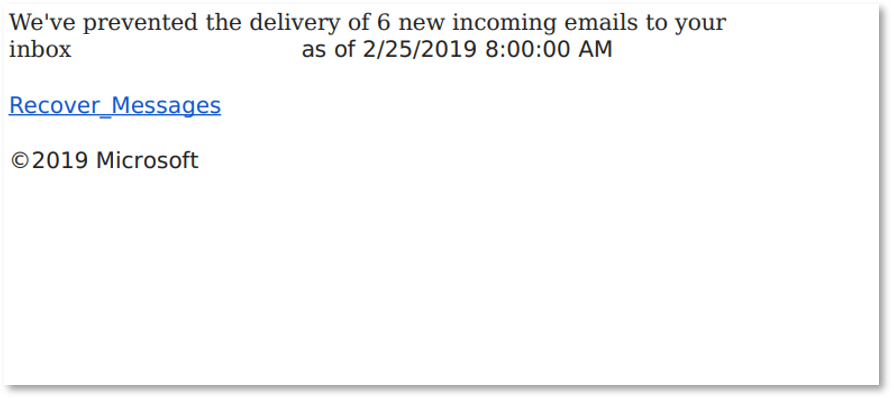
The bad news is that your anti-virus and similar software won’t help you here either. A sophisticated fraudster can create an email that looks perfectly legitimate, from the address of someone you know and trust, with an attachment that does not look suspicious. What can you do about this? How do I stop phishing like this?
The Best Anti Phishing Tool
When it comes to the best anti phishing tool, this is where you need to enlist the help of technology to be your guardian angel.
And there’s good news: there is a platform that can spot fake or phishing emails for you, even when everything on the surface seems legit. You won’t have to act with suspicion every single time you receive an email, and you won’t be more vulnerable if you’re tired or in a rush.
The Retruster solution is the best anti phishing tool. It’s by your side for every single email you receive. If there’s anything suspicious, or something you need to know about, you’ll be alerted immediately.
Retruster does all those checks we mentioned above: looking for fake email addresses, mismatches, information within the message, bad links and compromised attachments, non-English letters, and a whole lot more. In fact, it performs thousands of other checks, in fractions of a second, leveraging the latest in tech and super smart algorithms.
Protect My Company From Phishing
Phishing gets even messier when it’s targeted at businesses, as there can be millions of dollars, and very sensitive information, at stake. A popular scam is CEO fraud, where a hacker fakes the CEO’s identity and requests a money transfer from the finance department. Of course, most people comply and proceed to transfer the funds. Who wouldn’t if you were asked by the CEO?
The first thing you can do is educate your colleagues about how to stop phishing (start by sending them this handy guide). As we mentioned, your first line of defence is awareness and alertness. The next step is integrating Retruster into your company, so that everyone is protected, even if they have no idea what phishing is. Retruster is the best anti phishing tool for this very reason: it ensures the whole organization is protected.
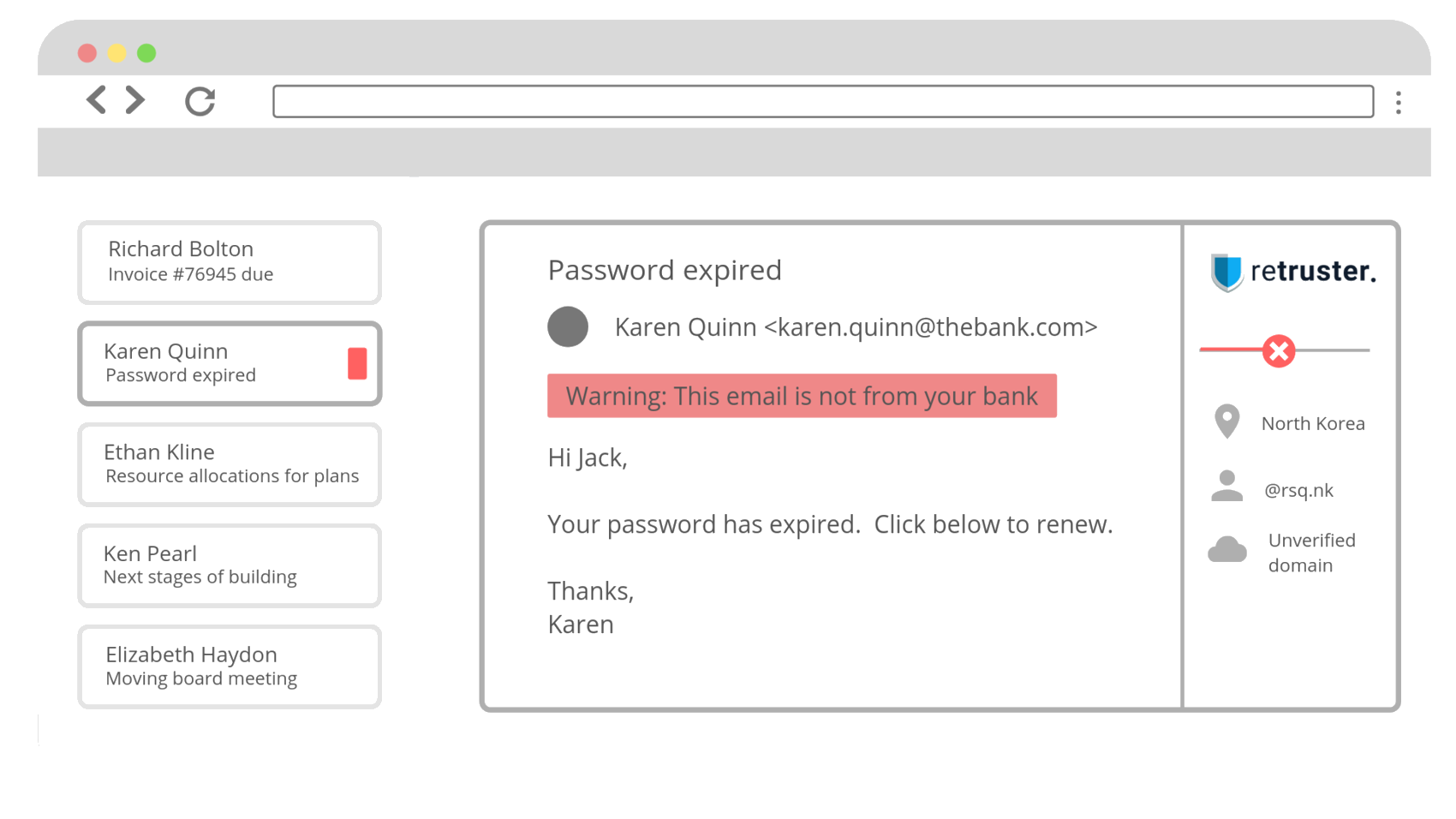
This point is super important, because just like your CFO can fall for a phishing scam (as has happened numerous times in the past – and these are usually some of the smartest people in the company – so too can the newest intern click a link and suddenly everyone has been locked out of their computers until you transfer some Bitcoin.
How to Stop Phishing
Before you wind up clicking on an email link and discovering you’ve accidentally sent $50,000 to Indonesia, take the time to get smart about your email safety. Whether it’s to protect yourself or your business from phishing, get Retruster and rest easy.
There are precautions you can, and should take, but these only get you so far. Additionally, the more digital our lives become, the more vulnerable we are. The reality is that almost everything can be faked today, and the naked eye isn’t good enough to pick up fake emails anymore. Information is becoming more available and hackers are getting smarter. It’s time you crack down. To ensure the highest level security within your inbox, whether it’s for personal or business, you will want to implement the best anti phishing tool.
Retruster’s anti phishing tool’s smart algorithm tells you everything you could possibly need to know about an email to know whether it’s legitimate or fraudulent. It’s cloud-based, super simple to install and use, and is being used by thousands of companies globally to secure teams and customers.